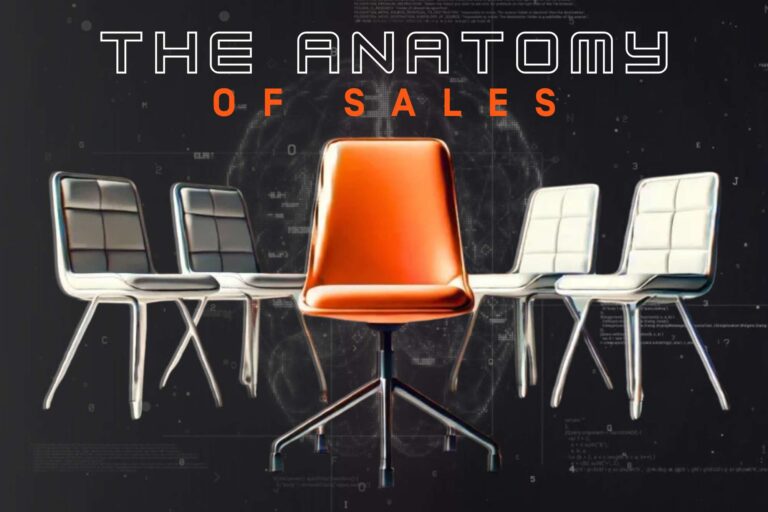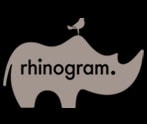If you’re looking for user-friendly practice management software for your dental or orthodontic practice, you have more options than ever. Cloud-based software solutions that combine customer-friendly communication tools, customizable scheduling, and even integrated payment solutions are making waves in the market.
We’ve heard a lot of buzz about Cloud 9 software recently, so we put together this review to help you learn all about it. Does Cloud 9 dental software have everything your practice needs? And how does it compare to other practice management solutions, like Weave or Greyfinch? Let’s take a look!
Who Is Cloud 9 Dental Software For?
Cloud 9 is a full-service practice management software that could help almost any dental practice store patient data, provide great customer service, and manage multiple offices. Their marketing, however, focuses on 2 key markets: orthodontics and pediatric dentistry. At the same time, it claims to be appropriate for group practices and DSOs/OSOs.
This business-critical software aims to boost productivity, increase efficiency, and streamline workflow. If your practice is trying to reach those goals, it’s worth looking at. The software offers a wide range of features to help you at each stage. However, some are sold as add-ons and may involve external integrations that could create additional complexity.
What Is Cloud 9 PMS?
Cloud 9 is a software designed to streamline your operations and enhance communication within your orthodontic or dental practice. It offers a wide range of features, including:
- Cloud-based, access-from-anywhere platform
- Advanced scheduling system
- SMS and Email Communication
- Individual patient portals
- Financial management features
- Robust cloud security & backups
- User-friendly interface
Cloud 9 integrates critical functions from patient engagement to financial transactions into a single platform, putting patient information at your fingertips, reducing your team’s time on administrative tasks, and allowing you to focus more on patient care.
Cloud 9 Review: Key Features & Functionality
Cloud 9 significantly enhances the operational efficiency of your dental practice while giving you tools to improve patient engagement. Let’s explore some of the transformative features of this comprehensive cloud-based software option.
Anywhere Access Cloud-Based System
As its name implies, Cloud 9 operates entirely in the cloud. So, like most entries in the new wave of dental practice management solutions, there’s no need for an in-office server. This crucial feature reduces IT costs and allows you and your staff to access the system from anywhere. Work from home, manage schedules after hours, and easily handle multiple locations. The cloud infrastructure ensures seamless updates and automatic data backups, doubling down on data security and system reliability.
Mobile Access
Being accessible everywhere is one thing, but being functional everywhere is another. Cloud 9 is mobile-optimized, allowing easy access for your staff and doctors from their smartphones or tablets. It is critical for accessing patient data and facilitating better communication even when they are away from the office.
Advanced Scheduling Systems
Cloud 9’s software makes scheduling patients a breeze. The scheduling system can easily handle complex, multi-location scheduling needs. Since it lives in the cloud, everything is always updated, allowing for real-time appointment booking and updates to eliminate double bookings and enhance patient satisfaction. It’s great for your team, too, since everyone has easy access to the schedule and clear visibility.
Powerful Communication Tools
Cloud 9 software includes comprehensive communication tools that support email, SMS, and automated reminders. However, features such as automated appointment reminders, dynamic email campaigns, and two-party texting are part of a Cloud 9 Connect package under their “additional services.” So, while this tool suite gives you essential tools for smoother communication with patients, it doesn’t appear to be a part of the core features included in the base package.
Patient Portal
The patient portal feature simplifies patient engagement by allowing patients to view their treatment history, schedule appointments, and communicate directly with your team. It provides an easy way for patients to stay connected and informed about their care, reducing avoidable phone calls and improving patient satisfaction and retention.
Financial Management Features
The software provides helpful financial tracking and management tools, from billing and invoicing to financial reports. Cloud 9’s financial features help streamline your payment and collections process, making auto payments easy. It includes support for online payments, secondary payment methods, and automated insurance claims processing. Simplifying your financial operations can save you hours of work on revenue collection and help keep your books more accurate.
Robust Security Measures
Cloud 9 adheres to stringent security protocols to protect sensitive patient information. It complies with HIPAA regulations, using encryption and secure data handling practices to safeguard your data against unauthorized access. Of course, this level of security is vital for maintaining patient trust and ensuring compliance with industry standards.
User-Friendly Interface
Ease of use is at the heart of Cloud 9’s functionality. While there is a learning curve with any software, the interface is intuitive, and users tend to appreciate its simplicity. Its simplicity doesn’t keep it from being powerful, however. Instead, it helps make the power accessible to everyone in the practice.
Image Management
Cloud 9 simplifies image management bying, categorizing, and viewing patient images directly within the software. This integration can be crucial for orthodontists who rely heavily on images for diagnostics and treatment planning.
Seamless Integration With Other Tools
Cloud 9 integrates well with various diagnostic tools, imaging software, and other digital technologies you may use in your dental practice. This capability ensures your sync smoothly, speeds up your workflow, and reduces the risk of costly errors.
Cloud 9 Review: What’s Missing?
While Cloud 9 orthodontic practice management software has a wide array of features, we were surprised to discover that some functionality was either missing or non-standard compared to comparable PMS solutions. Let’s take a look at what surprised us:
Automated Reminders & 2-Way Texting
As discussed above, these features are available in the Cloud 9 Connect package. But that package is separate from the base software and will cost you additional money. In today’s environment, not including automated appointment reminders and 2-way texting, which are key features in our PracticeBeacon software, feels like a big miss when other solutions are building their platforms around it.
Digital Signatures & Document Management
Want to run your fee presentations through your PMS, customize fee schedules, collect digital signatures, and upload those contracts that automatically update to your PMS?
Of course, you do! Unfortunately, you’ll need to add Cloud 9 Signature, another feature that Cloud 9 lists under “additional services” and incurs an additional charge. Plus, it’s powered by OrthoLync, a different third-party software, meaning it’s not a platform-native solution, opening up risks of a few glitches due to possible integration issues.
If you opt for it, Cloud 9 Signature also allows your practice to store and manage all types of documents, including consent forms, treatment plans, and personal patient documents, while keeping those patient records easily available at a moment’s notice in a secure cloud-based database. It seems like a great feature, but we’d rather see it built into the platform than depend on external integrations.
Cloud 9 User Reviews
Despite a few features we’d like to see included in the base package, Cloud 9 software appears to have many online supporters. It has 8.7 stars out of 10 on TrustRadius, 4.6 stars out of 5 on both G2.com and Capterra, and 4.7 out of 5 stars at SoftwareAdvice.com. Those numbers rank them very favorably versus the competition and put them in the top tier of dental management software solutions in terms of customer reviews.
Cloud 9’s pricing is challenging to decipher, similar to other solutions in the space. But according to TrustRadius, it starts at just $50 per month. It’s unclear what is included for that price, but it’s a meager starting price, perhaps explaining the need for paid add-ons for some critical features. Let’s look at some of the summaries of helpful reviews online.
The Best Of Cloud 9 Dental Software
Ease Of Use & Accessibility
Users say that Cloud 9 Ortho is one of the most user-friendly software options on the market. They appreciate its user-friendly interface and cloud-based functionality, which allows them easy access from anywhere. It is particularly praised for its convenience in managing patient accounts and appointments across multiple office locations without complex IT infrastructure.
Customer Support
Online reviews note the software’s responsive and helpful technical support team. Users have reported positive experiences with quick support response times and practical assistance, making the transition to the software easy and giving an excellent overall experience.
Updates and Improvements
According to online reviewers, the software receives regular updates to introduce new features and make improvements. Users highlight the commitment to keeping the software up-to-date.
Comprehensive List of Features
Cloud 9’s wide range of features includes scheduling, financial management, and patient communication, making it an all-in-one solution for orthodontic practices looking to streamline operations and improve customer communication.
The Worst Of Cloud 9
Users overall reported very few issues with the platform, but here are some of the frustrations that users mentioned in online reviews:
Limited Customization Options
Some users have expressed frustration with Cloud 9’s limited customization options, feeling the software could offer more flexibility in tailoring features to meet specific practice needs or preferences.
Technical Issues With Updates
Users reported experiencing glitches and technical issues following updates. While regular updates are good, the transition periods could disrupt normal practice operations.
Complexity Of Features
Cloud 9 is praised for its comprehensive features, but some users find particular aspects of the software, like the document and letter editor, less intuitive and more complicated than necessary.
Dependence On Internet Connectivity
Because Cloud 9 is a cloud-based system, performance depends on having a reliable internet connection. Users in areas with internet issues have reported difficulties using the software effectively, which can be a significant drawback.
Is Cloud 9 Dental Practice Management Software Right For You?
Before deciding if Cloud 9 Orthodontic Practice Management Software is the right choice for your practice, you’ll want to consider all the factors we’ve mentioned above, as well as your practice’s specific needs.
Based on our comprehensive user reviews and software analysis, Cloud 9 is a strong contender in the practice management software space. It caters to the dynamic needs of modern orthodontic practices and has almost everything you’ll need to run and optimize your practice, although you may need to pay extra for some of those features.
Its cloud-based platform gives you accessibility and the flexibility to manage your practice from any location. Integrated communication tools, advanced scheduling systems, and HIPAA-compliant security measures make it an attractive option for practices looking to streamline operations and improve patient engagement.
However, like any software, Cloud 9 has areas that could be limiting depending on your specific needs. So, weigh the risks carefully, but in the end, getting a comprehensive, user-friendly platform that simplifies many practice management at just starting at $50.00/month is worth looking into. If it sounds promising, reach out to them for a demo or ask around your network to see if any of your colleagues have experience with the software.
Good luck finding the perfect fit software for your office!